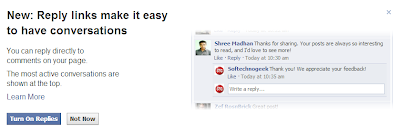How To Enable Threaded Comment System on Facebook Fan Pages
Facebook page is mainly focused on highly engaging with the audience, until now we all use tagging function '@' followed by the user name on our facebook pages to reply to the user comment. This will help the user to get notification on their profile for the replied comment, however for some FB users this isn't so helpful, Because you need to scroll all the way down or up to see the comment for which the reply is made by the admin. So this turns into a major problem, if you are checking out the comment replies on post having 500+ comments, since you have to browse each and every comments to select the original comment for which the reply is made by the user.
[post_ad]
Threaded Comment Reply Feature on Facebook Pages
Recently, Facebook introduced a fresh upgrade for Facebook fan pages that allows admin to enable the threaded comment system. This means, now you can directly, straightly reply the person comment, and the comment will show up right below it. This new facebook update will be really useful for admins and facebook users, and much more than this is it will likely increase the engagement on the facebook page. By default Facebook threaded comment feature is not enabled, you have to activate it manually.
How To Activate Threaded Comment On Facebook Pages
If you are the Facebook Page admin, you will notice a popup box which indicates you to turn on the threaded reply comment feature on your page, if you didn't receive the notification you can manually edit you page to turn on the reply comment threaded comment system. Instructions on how to activate threaded comment on facebook:
2.Click Edit page -> Manage Permissions
3.Scroll down until you see Replies. Check the box Allow replies to comments on my Page.
4.Click Save Changes.
Now your facebook fan page is enable to show Threaded Comment for the users
Get the best tips from Softechnogeek in your inbox, free!
How To Enable Threaded Comment System on Facebook Fan Pages
 Reviewed by Unknown
on
Tuesday, March 26, 2013
Rating:
Reviewed by Unknown
on
Tuesday, March 26, 2013
Rating:
 Reviewed by Unknown
on
Tuesday, March 26, 2013
Rating:
Reviewed by Unknown
on
Tuesday, March 26, 2013
Rating: